Interactive Press Kits
By Simon Higgs
Keyboard Magazine
December 1993
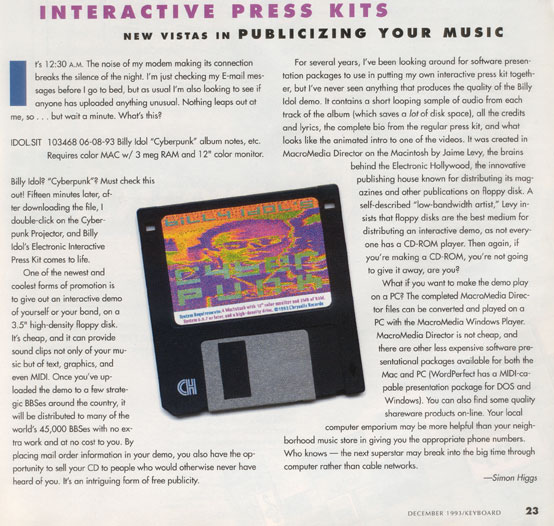
Its 12:30 A.M. The noise of my modem making its connection breaks the silence of the night. I'm just checking my E-mail messages before I go to bed, but as usual i'm also looking to see if anyone has uploaded anything unusual. Nothing leaps out of
me, so... but wait a minute. What's this?
IDOL SIT 103468 06-08-93 Billy Idol "Cyberpunk" album notes, etc.
Requires color MAC w/ 3 meg RAM and 12" color monitor.
Billy Idol? "Cyberpunk"? Must check this out! Fificon minutes later, after downloading the file, I double-click on the Cyberpunk Projector, and Billy Idol's Electronic Interactive
Press Kit comes to life.
One of the newest and coolest forms of promotion is to give out on interoctive demo of yourself or your band, on a 3.5° high-density floppy disk. It's cheap, and it can provide sound clips not only of your music but of text, graphics, and even MIDI. Once you've uploaded the demo to a few strategic BBSes around the country, it will be distributed to many of the world's 45,000 BBSes with no extra work and at no cost to you. By placing mail order information in your demo, you also have the opportunity to sell your CD to people who would otherwise never have heard of you. It's an intriguing form of free publicity.
For several years, I've been looking around for software presentation packages to use in putting my own interactive press kit together, but I've never seen anything that produces the quality of the Billy Idol demo. It contains a short looping sample of audio from each trock of the album (which saves a lot of disk space), all the credits and lyrics, the complete bio from the regular press kit, and what looks like the animated intro to one of the videos. It was created in MacroMedia Director on the Macintosh by Jaime Levy, the brains behind the Electronic Hollywood, the innovative publishing house known for distributing its magazines and other publications on floppy disk. A self-described "low-bandwidth artist," Levy insists that floppy disks are the best medium for distributing an interactive demo, as not everyone has a CD-ROM player. Then again, if you're making a CD-ROM, you're not going to give it away, are you?
What if you want to make the demo play on a PC? The completed MacroMedia Director files can be converted and played on a PC with the MacroMedia Windows Player. MacroMedia Director is not cheap, and there are other less expensive soltware presentational packages available for both the Mac and PC (WordPerfect has a MIDI-capable presentation package for DOS and Windows). You can also find some quality shareware products online. Your local computer emporium may be more helpful than your neighborhood music store in giving you the appropriate phone numbars. Who knows — the next superstar may break into the big time through computer rather than cable networks.
Simon Higgs
